Advanced settings of All To MP3 Converter.
This dialog is used for adjusting advanced settings of All to MP3 Converter
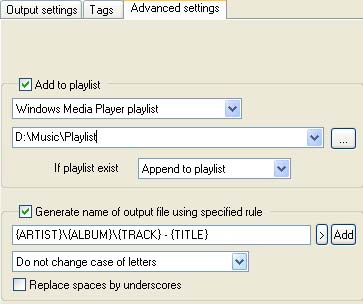
This page will let you to adjust the following settings:
- Add converted file(s) to playlist - to add converted files into the playlist, just enable the Add converted file(s) to playlist option and specify the playlist type (Windows Media Playlist or WinAmp playlist)
and the playlist file.You can specify the playlist manually or by pressing the
 button and selecting the file in the appeared dialog window. In this dialog window you can create a new playlist specifying the name. You may also specify the behavior of the program if the playlist file already exists.
button and selecting the file in the appeared dialog window. In this dialog window you can create a new playlist specifying the name. You may also specify the behavior of the program if the playlist file already exists.
Output filename template. This option allows you to specify the rule for generation of the output filenames. It might be useful when you want to sort out automatically converted files into specified folders or you just want to keep the folder structure. You may enter your own template or choose one of predefined templates with the help of
 button.
button.
Some words about filename template:
Sorting out converted files into specified folders. You may enter items like {TITLE}, {ARTIST}, {ALBUM}, {YEAR}, {GENRE}and {TRACK}. Using a specified rule {TITLE} will be replaced by the title of the song, {ARTIST} by the artist, {ALBUM} by the album's name, {YEAR} by the year of the album, {GENRE} by the genre of the album, {TRACK} by the track's number. All this information will be extracted from tag of the appropriate file.
For example, you may specify template like this:
{ARTIST}\{ALBUM}\{TRACK} - {TITLE}
As a result, when the conversion process is completed, you will get file with path and name like:
C:\ ...\Elvis Presley\Elvis Is Back!\02-It's Now Or Never.mp3
Information about artist, album, title and track number was extracted from the tag info. If the appropriate field of the tag is empty, in the filename it will be replaced by "Unknown Artist", "Unknown Album", etc.
 Note: Output file name template should be specified without extension. The extension will be added according to output format.
Note: Output file name template should be specified without extension. The extension will be added according to output format.
Keeping folder structure during conversion process
If you just want to keep folder structure during conversion process, you may use items like {FILENAME}, {SUBFOLDER1}, {SUBFOLDER2} and etc. till {SUBFOLDER7}. {FILENAME} will be replaced by the filename of the original file (without the path), {SUBFOLDER1} by the subfolder of the original file, {SUBFOLDER2}by the subfolder's name of the second level and etc. till {SUBFOLDER7}.
For example, you have WMA audio file with the filename like:
C:\My Music\Pop\Elvis Presley\02-Fever.wma
You want to convert this file into MP3 and place it on disk D into folder MP3. The rest part of the path you want to preserve. In other words, the filename of the output MP3 file should be like this:
D:\MP3\Pop\Elvis Presley\02-Fever.mp3
To achieve the aim in this example, you should:
determine Output folder as "D:\MP3"
and specify Output filename template as {SUBFOLDER2}\{SUBFOLDER1}\{FILENAME}
{FILENAME} will be replaced by the filename of the original file (in our example, by "02-Fever"), {SUBFOLDER1} by the subfolder of the original file (in our example, by "Elvis Presley") and {SUBFOLDER2} by the subfolder's name of the second level (by "Pop").
Copyright © 2002-2024 LitexMedia