Fast Audio Converter
Use our Fast Audio Converter. Fast Audio Converter supports conversion of wide range of audio and video formats. There are versions for Windows and Mac OS X.
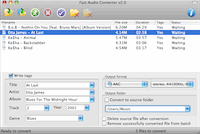
Fast Audio Converter 2.6
Updated on 22 Sep 2023
We are proudly present our software for conversion WMA to MP3 which supports both Windows and Mac operation systems. It is fully compatible with Windows 7 and Mac OS X Lion
This software is especially useful for those people who prefer to control process of WMA conversion to MP3 from the main program's window only. You don't need to browse through lots of option dialogs, checkboxes, drop-down lists with weird looking for settings to get this program working as you need. Every significal option for conversion of WMA to MP3 can be easily changed directly from the main window (like tags, output format and its settings, output folder, etc). Fast Audio Converter supports conversion of WMA to MP3, AAC, WMA, OGG Vorbis, FLAC, Apple loseless, AIFF, AC-3 and WAV PCM formats.
The very useful option of this program is support batch conversion. It means that you may add more then one WMA file for conversion to MP3 or AAC. Just add your audio files, start conversion and relax while it is converting.
One feature which can be useful for you is automatically naming and placing of converted audio file using its tag information. For example, you may specify to place converted files to folder named by artist name with subfolder named by it's album name. And set filename to the name of the song's title.
Also with help of Fast Audio Converter you can save audio track from video files in M4P, WMV, AVI, MKV, FLV and many other formats to MP3, AAC format or another supported audio format.
Conclusion: Fine tool for music and video files conversions with easily accessible settings, nice and naturally looking interface.
Copyright © 2002-2024 LitexMedia